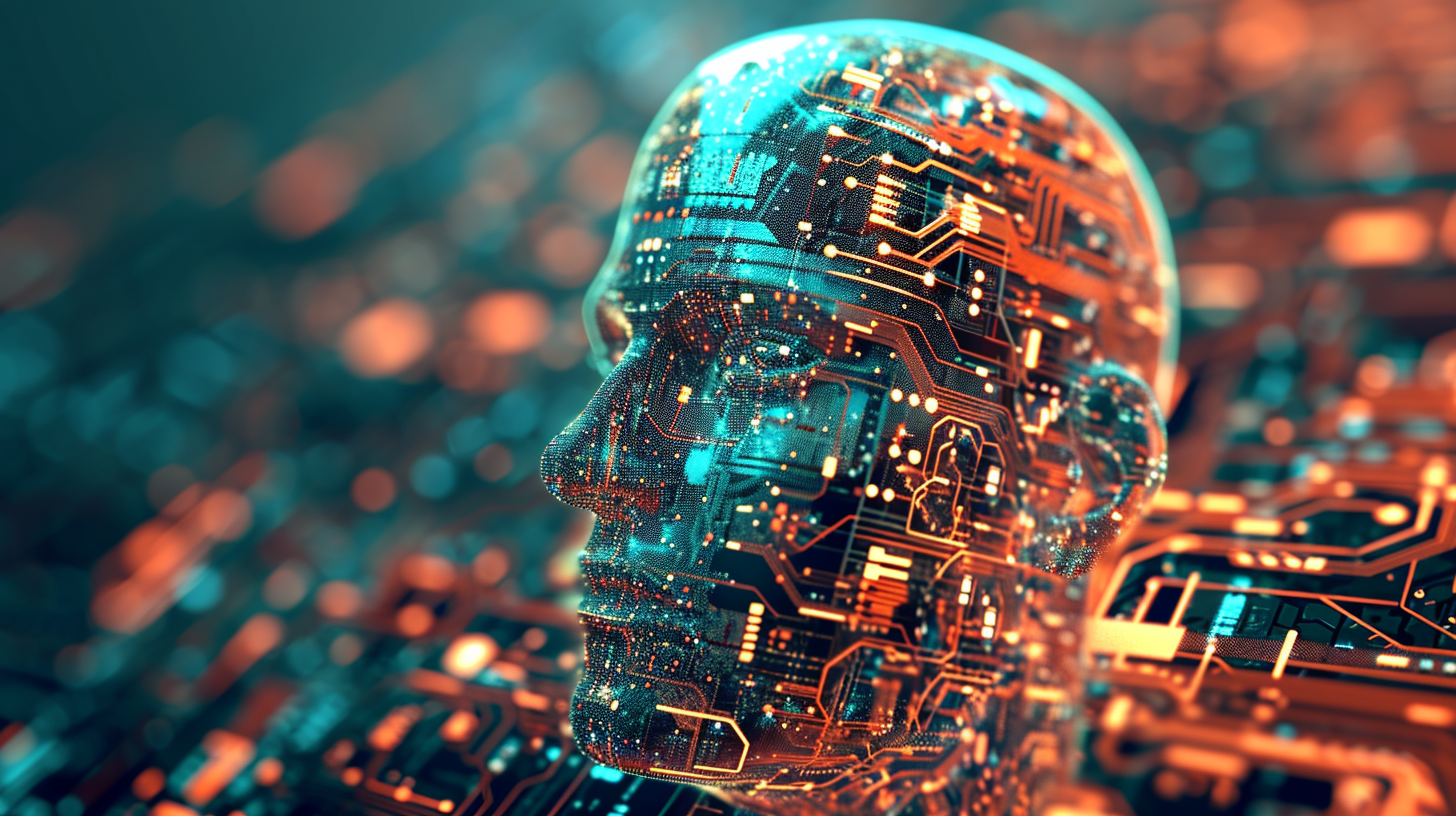
In the world of data analysis, pandas has become an essential library in Python due to its powerful tools for handling structured data. One of the advanced features of pandas is the MultiIndex functionality, which allows for more complex data representations using multiple levels of indexing.
A MultiIndex is essentially an array of tuples that gives a hierarchical representation of your data. This allows you to have a DataFrame or Series that can be indexed with more than one label, making it easier to work with higher-dimensional data in a two-dimensional structure. Below is a simple overview of a MultiIndex.
- A MultiIndex can have multiple levels of index. Each level serves as a categorization of the data. For instance, you may have a level for ‘Country’ and another for ‘State’.
- Each item in a MultiIndex is represented as a tuple, where each element corresponds to an index level. This arrangement allows for more granular and intuitive data selection.
- MultiIndex enhances data handling capabilities, especially for datasets that involve categories or hierarchical information, such as time series data across multiple dimensions.
The following example demonstrates how to create a simple MultiIndex from existing arrays:
import pandas as pd
# Creating arrays for MultiIndex
arrays = [
['A', 'A', 'B', 'B'],
['one', 'two', 'one', 'two']
]
# Creating MultiIndex object
index = pd.MultiIndex.from_arrays(arrays, names=('letter', 'number'))
# Creating DataFrame using MultiIndex
df = pd.DataFrame({'value': [1, 2, 3, 4]}, index=index)
print(df)
This will yield the following output:
value
letter number
A one 1
two 2
B one 3
two 4
In this example, we see that the DataFrame is indexed by two levels: ‘letter’ and ‘number’. Each tuple in the MultiIndex corresponds to a unique combination of these levels, providing a detailed view of the data.
Sephora $50 Gift Card
$50.00 (as of December 9, 2025 08:29 GMT +00:00 - More infoProduct prices and availability are accurate as of the date/time indicated and are subject to change. Any price and availability information displayed on [relevant Amazon Site(s), as applicable] at the time of purchase will apply to the purchase of this product.)Creating MultiIndex Objects from Scratch
Creating MultiIndex objects from scratch can be done in several ways, depending on how you want to structure your data. The most common method is to use a combination of arrays or lists to define the levels of the index. In this section, we will explore some of the methods available for constructing MultiIndex objects, along with practical examples to illustrate their usage.
One simpler way to create a MultiIndex is by using the pd.MultiIndex.from_arrays method, as demonstrated previously. However, pandas also offers other methods such as pd.MultiIndex.from_tuples and pd.MultiIndex.from_product. These methods provide flexibility based on your specific data requirements.
Here’s a breakdown of these methods:
- Takes a list of arrays and creates a MultiIndex. Each array corresponds to a level in the MultiIndex.
- Takes a list of tuples where each tuple represents a combination of index levels. This is useful when you already know the combinations you need.
- Creates a MultiIndex from the cartesian product of provided iterables. This is particularly useful for creating indexes for all combinations of given categories.
Let’s explore these methods with example code:
Using pd.MultiIndex.from_tuples:
import pandas as pd
# Creating tuples for MultiIndex
tuples = [
('A', 'one'),
('A', 'two'),
('B', 'one'),
('B', 'two')
]
# Creating MultiIndex object from tuples
index_from_tuples = pd.MultiIndex.from_tuples(tuples, names=('letter', 'number'))
# Creating DataFrame using MultiIndex
df_tuples = pd.DataFrame({'value': [1, 2, 3, 4]}, index=index_from_tuples)
print(df_tuples)
The output will be:
value
letter number
A one 1
two 2
B one 3
two 4
Now, let’s see how to create a MultiIndex using pd.MultiIndex.from_product:
import pandas as pd
# Creating lists for each level
letters = ['A', 'B']
numbers = ['one', 'two']
# Creating MultiIndex object using product
index_from_product = pd.MultiIndex.from_product([letters, numbers], names=('letter', 'number'))
# Creating DataFrame using MultiIndex
df_product = pd.DataFrame({'value': [1, 2, 3, 4]}, index=index_from_product)
print(df_product)
The output will once again be:
value
letter number
A one 1
two 2
B one 3
two 4
Hierarchical Indexing: Structure and Benefits
Hierarchical indexing, enabled by pandas.MultiIndex, provides a structured way to manage and analyze high-dimensional data within a DataFrame or Series. Each level in a MultiIndex serves a unique purpose and allows for the representation of complex datasets in a way that remains intuitive and manageable. Below are some key features and benefits of hierarchical indexing:
- A MultiIndex can accommodate multiple levels of indices, enabling the organization of data hierarchically. For instance, using levels for ‘Year’, ‘Country’, and ‘Region’ can facilitate easier data analysis across different timeframes and geographic granularity.
- Each entry in a MultiIndex is represented as a tuple of labels corresponding to the levels of indexing. This representation allows for accessing subsets of data through clear and simple syntax. For example, you can easily extract all data regarding a specific year and country combination.
- With hierarchical indexing, it becomes simpler to filter data based on one or more levels. This capability simplifies operations like selecting slices of data, meaning you can retrieve only the relevant information without excessive overhead.
- Aggregating data becomes more efficient with MultiIndex, as you can group by levels independently. For instance, you might want to calculate the mean for all regions within a specific country and year.
- Datasets, such as those with measurements taken in different conditions or over various categories, can be effectively represented. Hierarchical indexing clarifies the relationships between data points, making the dataset easier to understand and analyze.
To illustrate the effectiveness of hierarchical indexing, consider the following example. Suppose we have sales data recorded in different years across various regions. We will structure this data to leverage the benefits of a MultiIndex:
import pandas as pd
# Creating arrays for MultiIndex
arrays = [
['2021', '2021', '2022', '2022'],
['USA', 'Canada', 'USA', 'Canada'],
['East', 'West', 'East', 'West']
]
# Creating MultiIndex object
index = pd.MultiIndex.from_arrays(arrays, names=('Year', 'Country', 'Region'))
# Creating DataFrame using MultiIndex
sales_data = pd.DataFrame({
'Sales': [100, 150, 200, 250]
}, index=index)
print(sales_data)
The DataFrame produced will look like this:
Sales
Year Country Region
2021 USA East 100
West 150
2022 USA East 200
West 250
With this MultiIndex, analysts can easily access data for specific years, countries, and regions in a nested manner. For example, to slice and view all sales data for Canada, you could use:
canada_sales = sales_data.loc[pd.IndexSlice[:, 'Canada', :], :] print(canada_sales)
This will yield:
Sales
Year Country Region
2021 Canada East 150
West 250
Advanced Slicing and Dicing with MultiIndex
Advanced slicing and dicing capabilities are one of the standout features of using a MultiIndex in pandas. By using hierarchical indexing, users can perform intricate data manipulations that are not only efficient but also intuitive. In this section, we will explore a variety of advanced slicing techniques in pandas using MultiIndex, demonstrating how to extract specific subsets or entire sections of data based on multiple criteria.
To showcase these capabilities, let’s start with a DataFrame that uses MultiIndex. Suppose we have a dataset consisting of sales data recorded by year, country, and region:
import pandas as pd
# Creating arrays for MultiIndex
arrays = [
['2021', '2021', '2022', '2022'],
['USA', 'Canada', 'USA', 'Canada'],
['East', 'West', 'East', 'West']
]
# Creating MultiIndex object
index = pd.MultiIndex.from_arrays(arrays, names=('Year', 'Country', 'Region'))
# Creating DataFrame using MultiIndex
sales_data = pd.DataFrame({
'Sales': [100, 150, 200, 250]
}, index=index)
print(sales_data)
The produced DataFrame looks like this:
Sales
Year Country Region
2021 USA East 100
West 150
2022 USA East 200
West 250
Let’s examine different ways to slice and dice this DataFrame:
- You can use the
.locaccessor to retrieve data at specific index levels. For instance, to select all data for the year 2021:
year_2021_sales = sales_data.loc['2021'] print(year_2021_sales)
Sales
Country Region
USA East 100
West 150
canada_sales = sales_data.loc[pd.IndexSlice[:, 'Canada', :], :] print(canada_sales)
Sales
Year Country Region
2021 Canada East 150
West 250
year_slice = sales_data.loc['2021':'2022'] print(year_slice)
Sales
Year Country Region
2021 USA East 100
West 150
2022 USA East 200
West 250
Reshaping Data: Stacking and Unstacking
Reshaping data with pandas.MultiIndex involves two key operations: stacking and unstacking. These operations allow users to manipulate a MultiIndex DataFrame’s structure, enabling greater flexibility in how data is presented and analyzed. Stacking transforms the DataFrame by tightening the index and consolidating columns into a lower index level, while unstacking does the reverse by widening the DataFrame and turning the lower index levels into columns.
Let’s begin with the stacking operation. When you have a MultiIndex DataFrame, stacking will pivot the innermost column index level to the row index levels. This is particularly useful when you want to simplify your DataFrame for more simpler analysis or visualization.
import pandas as pd
# Creating arrays for MultiIndex
arrays = [
['2021', '2021', '2022', '2022'],
['USA', 'Canada', 'USA', 'Canada']
]
# Creating MultiIndex object
index = pd.MultiIndex.from_arrays(arrays, names=('Year', 'Country'))
# Creating DataFrame using MultiIndex with columns as regions
df = pd.DataFrame({
'East': [100, 150, 200, 250],
'West': [110, 160, 210, 260]
}, index=index)
print("Original DataFrame:")
print(df)
# Stacking the DataFrame
stacked_df = df.stack()
print("nStacked DataFrame:")
print(stacked_df)
The output will be:
Original DataFrame:
East West
Year Country
2021 USA 100 110
Canada 150 160
2022 USA 200 210
Canada 250 260
Stacked DataFrame:
Year Country
2021 USA East 100
West 110
Canada East 150
West 160
2022 USA East 200
West 210
Canada East 250
West 260
dtype: int64
In this example, by stacking the original DataFrame, we moved the innermost columns (‘East’ and ‘West’) into a lower level of the index, resulting in a more compact representation of our data. This transformation can be highly beneficial when working with time-series data where subsequent analysis might focus on specific dimensions.
On the other hand, unstacking is used to convert the stacked DataFrame back to a wider format. This is useful for visualizations, comparisons, and when you want to revert to the original DataFrame layout.
# Unstacking the stacked DataFrame
unstacked_df = stacked_df.unstack()
print("nUnstacked DataFrame:")
print(unstacked_df)
The output of the unstacked DataFrame will resemble the original structure:
Unstacked DataFrame:
Year Country East West
2021 USA 100 110
Canada 150 160
2022 USA 200 210
Canada 250 260
In this unstacked DataFrame, we can see that the operations have successfully reverted back to the original DataFrame format. When reshaping data, it is important to ponder the implications of stacking and unstacking, as these operations alter the DataFrame’s layout but not its underlying data.
MultiIndex and GroupBy: Aggregating Data Efficiently
When working with MultiIndex DataFrames in pandas, one of the most powerful features at your disposal is the GroupBy functionality. Grouping and aggregating data with MultiIndex allows for efficient summarization and analysis based on complex, multi-level categories. This section will explore how to utilize MultiIndex in conjunction with GroupBy to achieve sophisticated data aggregation.
GroupBy operations involve splitting the data into groups based on some criteria, applying a function to each group independently, and then combining the results back into a DataFrame or Series. When using a MultiIndex, you can take advantage of the hierarchical structure to perform more granular aggregations across different levels of the index.
Let’s think a practical example with some sales data represented in a MultiIndex DataFrame. We will aggregate the sales data by applying different functions (like sum and mean) to showcase how easy it is to summarize data based on hierarchical indices.
import pandas as pd
# Creating a MultiIndex DataFrame
arrays = [
['2021', '2021', '2022', '2022'],
['USA', 'Canada', 'USA', 'Canada'],
]
index = pd.MultiIndex.from_arrays(arrays, names=('Year', 'Country'))
# Creating the DataFrame with sales amount
sales_data = pd.DataFrame({
'Sales': [100, 150, 200, 250],
'Returns': [10, 5, 20, 30]
}, index=index)
print("Original Sales Data:")
print(sales_data)
# Grouping by Year to sum Sales and Returns
grouped_sales = sales_data.groupby(level='Year').sum()
print("nGrouped by Year - Sum of Sales and Returns:")
print(grouped_sales)
# Grouping by Country to find mean sales
mean_sales = sales_data.groupby(level='Country').mean()
print("nGrouped by Country - Mean of Sales and Returns:")
print(mean_sales)
The output for the original sales DataFrame would look like this:
Original Sales Data:
Sales Returns
Year Country
2021 USA 100 10
Canada 150 5
2022 USA 200 20
Canada 250 30
After grouping by Year, the aggregation will be shown as:
Grouped by Year - Sum of Sales and Returns:
Sales Returns
Year
2021 250 15
2022 450 50
Each year’s total sales and return values are now clearly summarized. Similarly, when we group by Country, we can see the mean values:
Grouped by Country - Mean of Sales and Returns:
Sales Returns
Country
USA 150.0 15.0
Canada 200.0 17.5
In this example, aggregating by different levels of the MultiIndex illustrates the flexibility of the GroupBy functionality. You can change the level of aggregation easily by specifying different levels, which allows for customized insights depending on your analysis requirements.
Moreover, you can use multiple aggregating functions in a single operation by making use of the agg method. This enables presenting multiple metrics in one go, providing a more comprehensive view of your data. Here’s a small modification to the previous example:
# Grouping by Year and applying multiple aggregations
aggregated_sales = sales_data.groupby(level='Year').agg({'Sales': ['sum', 'mean'], 'Returns': ['sum', 'mean']})
print("nGrouped by Year with Multiple Aggregations:")
print(aggregated_sales)
The results will yield a DataFrame containing both sum and mean values for each metric, categorized by year:
Grouped by Year with Multiple Aggregations:
Sales Returns
sum mean sum mean
Year
2021 250.0 125.0 15.0 7.5
2022 450.0 225.0 50.0 25.0
Best Practices for Managing MultiIndex DataFrames
Managing MultiIndex DataFrames requires an understanding of how to effectively manipulate and streamline your data for optimal performance and clarity. Below are some best practices for working with MultiIndex in pandas that can help improve your data handling efficiency and maintainability.
- It is essential to employ clear and descriptive names for each level of your MultiIndex. This not only improves the readability of your DataFrame but also makes it easier to reference and interact with the index levels. For example, using names like ‘Date’, ‘Country’, and ‘Product’ helps convey the meaning of the data better than generic labels.
- When performing operations on a MultiIndex DataFrame, use index slicing with the .loc method to access specific subsets of your data efficiently. This reduces overhead and speeds up processing times. For instance, if you’re interested in data for a specific country and year, you can retrieve the slice like this:
country_data = sales_data.loc[pd.IndexSlice['2022', 'Canada'], :]
pd.MultiIndex.from_frame when you are ready to analyze the data hierarchically.sort_index method. This ensures that your data is organized predictably and helps avoid errors when performing operations that rely on the index ordering.sorted_df = df.sort_index()
flattened_df = df.reset_index() # Turns MultiIndex into columns
df_copy = df.copy()








